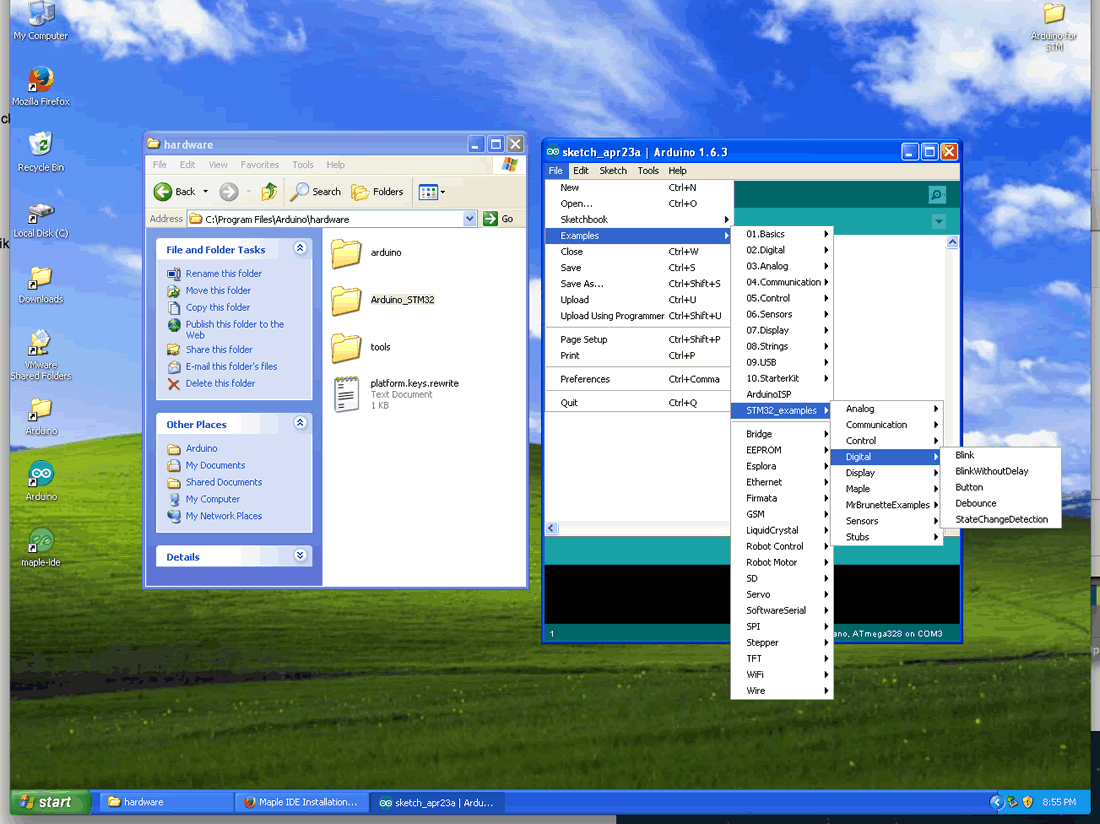
Setting up STM32/Arduino in Windows XP in a VMWare window on OSX
Objective - use a different Windows VMWare image for each IDE experiment to keep them from confusing interactions.
I created a new windows XP Service Pack 3 OS within VMWare on an iMac running Mavericks
I downloaded Arduino 1.6.3 and allowed it to do a default install
It created a folder "Arduino" in My Documents. Arduino contained a folder "libraries"
It created a folder C:\Program Files\Arduino
In C:\Program Files\Arduino\hardware I placed the folder Arduino_STM32 from the STM32 Wiki (click on All OS's --> "here")
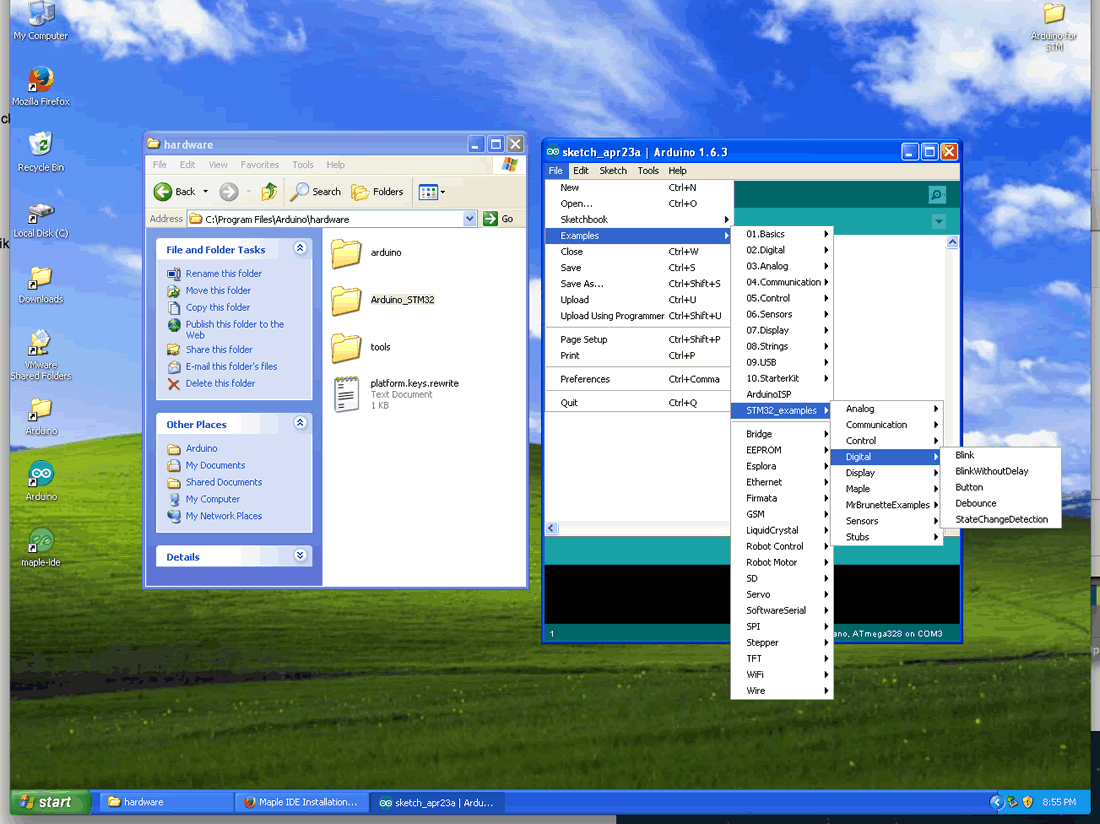
I loaded the latest FTDI driver for my Chinese USB to RS232 board and it was seen in the Arduino IDE as COM3
It was necessary to open the VMWare settings window and tick on the USB entry.
Force "Connect to this Virtual Machine" even though it says "connect to another VM" in grey alongside the entry for Future Devices FT232 USB UART
(I loaded Blink onto a Chinese board marked "MINI Pro" - but it would not run if Arduino Mini was chosen - but it loaded if I chose Arduino Nano)
Getting the USB drivers to work in the Maple IDE with a Maple Mini clone also fails
The magic button pressing for program mode would not do what the instructions said.
(I had hoped that would give Windows the USB Maple Mini drivers for maple-ide and Arduino IDE with Maple Minis)
. . . . . . but serial loading should be OK (?) - watch this space
All help welcome !
Please email me if you want to swap notes